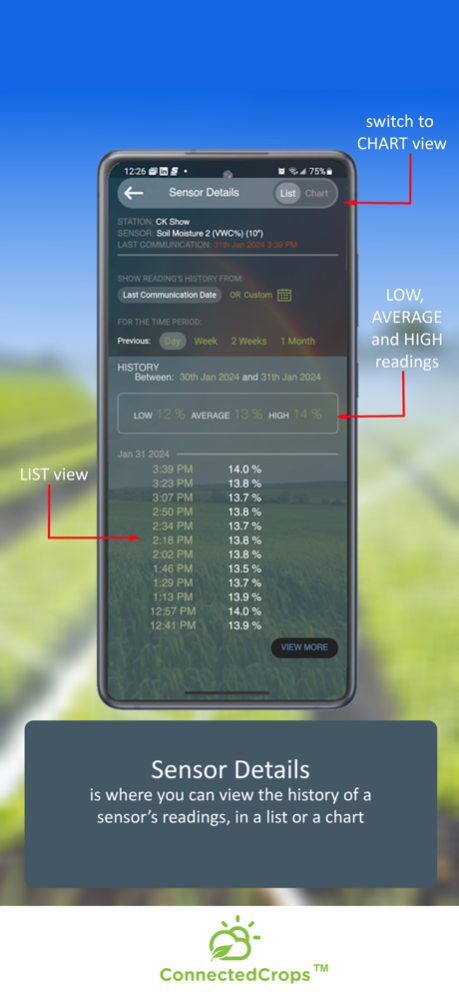CCMobile App 5.2.0
Continue to app
Free Version
Publisher Description
The CCMobile App is the interface for ConnectedCrops™ agriculture stations, available from Esprida. These agriculture stations help growers and farm managers efficiently monitor their crops remotely.
Powered by Esprida's IoT platform, the app allows a farmer to receive up-to-the-minute sensor readings and events anytime, anywhere on their iPhone. With 4 sensor ports, farmers can connect any combination of temperature and soil moisture sensors to precisely monitor their farm conditions. Farmers can set warning and error thresholds for all sensors and receive SMS/email alerts and weather forecasts when thresholds are reached. Farmers can receive a monthly report in PDF and Excel formats charting their monthly sensor data and can also download sensor data on-demand directly through their phones. This Excel data can then be used to perform additional analysis of the sensor data or be combined with other data collected by the farmer.
ConnectedCrops can help farmers monitor soil moisture at different soil depths, monitor frost conditions, temperature inversions, and optimize their irrigation plan, wind machine operations, and workforce for crop harvesting.
For more details on these stations, please visit https://connectedcrops.ca
Powered by Esprida's IoT platform, the app allows a farmer to receive up-to-the-minute sensor readings and events anytime, anywhere on their iPhone. With 4 sensors ports, farmers can connect any combination of temperature and soil moisture sensors to precisely monitor their farm conditions. Farmers can set warning and error thresholds for all sensors and receive SMS/email alerts and weather forecasts when thresholds are reached. Farmers can receive a monthly report in PDF and Excel formats charting their monthly sensor data and can also download sensor data on-demand directly through their phone. This Excel data can then be used to perform additional analysis of the sensor data or be combined with other data collected by the farmer.
ConnectedCrops can help farmers monitor soil moisture at different soil depths, monitor frost conditions, temperature inversions, and optimize their irrigation plan, wind machine operations, and workforce for crop harvesting.
For more details on these stations, please visit https://connectedcrops.ca
Feb 13, 2024
Version 5.2.0
New in this version of the CCMobile App:
1. A new feature that allows a user to configure Blackout Periods has been introduced. During a Blackout period, users will not receive alerts from the CCMobile App if thresholds are exceeded, thereby eliminating sounds from waking user’s during sleep or other times when they do not wish to be disturbed.
2. When a sensor exceeds a high or low threshold, in addition to the sensor name, sensor value and threshold exceeded, users will now receive a weather forecast for the next 3 days to help then make irrigation or temperature mitigation decisions
3. Push notifications from the CCMobile App will now arrive without sounds
About CCMobile App
CCMobile App is a free app for iOS published in the Office Suites & Tools list of apps, part of Business.
The company that develops CCMobile App is Esprida Corporation. The latest version released by its developer is 5.2.0.
To install CCMobile App on your iOS device, just click the green Continue To App button above to start the installation process. The app is listed on our website since 2024-02-13 and was downloaded 5 times. We have already checked if the download link is safe, however for your own protection we recommend that you scan the downloaded app with your antivirus. Your antivirus may detect the CCMobile App as malware if the download link is broken.
How to install CCMobile App on your iOS device:
- Click on the Continue To App button on our website. This will redirect you to the App Store.
- Once the CCMobile App is shown in the iTunes listing of your iOS device, you can start its download and installation. Tap on the GET button to the right of the app to start downloading it.
- If you are not logged-in the iOS appstore app, you'll be prompted for your your Apple ID and/or password.
- After CCMobile App is downloaded, you'll see an INSTALL button to the right. Tap on it to start the actual installation of the iOS app.
- Once installation is finished you can tap on the OPEN button to start it. Its icon will also be added to your device home screen.